Post Recurring Journal Entries
The Post Recurring Journal Entries routine allows the user to post the transaction that were entered/modified in the Create Recurring Journal Entries routine.
When the Post Recurring Journal Entries routine is accessed from the eQuinox main menu, the screen shown below will be displayed.
Field Definition
The first two fields on the screen are Journal Type (RJE) and Journal Number
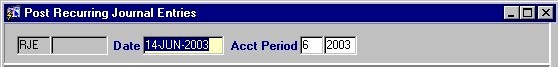
(4790). These fields are automatically displayed by the system. The Journal numbers are tracked for Audit Trail purposes.
Date - The date the transactions are being posted to the GL. The default is the system date, but it may be changed by selecting a different date from the calendar provided.
Acct Period - The Month (in number format) and Year of the Firm's current Accounting Period. This field automatically defaults to the current Accounting Period. Note: Depending on the Firm's preferences (as indicated in the Firm Parameters routine), the user may be alerted with a message when posting the Recurring Journal Entries, and asked to verify the Accounting Period; this is used to ensure that all transactions occur within the correct Accounting Period.
The remainder of the Post Recurring Journal Entries screen is divided into two sections; the Recurring Journal Groups section and the Recurring Journal Details section. The information displayed in these sections is protected against update. If changes are necessary, they must occur in the Create Recurring Journal Entries routine.
Recurring Journal Groups - The Recurring Journal Groups section displays basic information about the Recurring Journal Entry groups, when postings are to occur next, and when they occurred last. These records are sorted by Next Posting Date, starting with the closest to the present date.
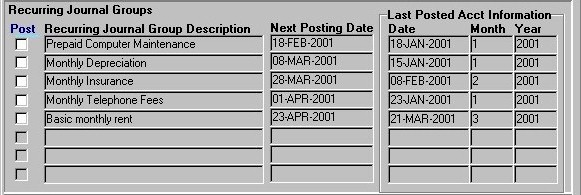
Post - The Yes/No (checked/unchecked) value of this field determines whether or not the transaction gets posted to the GL. If the transaction is to be posted, this field must be 'checked'. The posting will occur once the user clicks the save button on the menu bar.
Recurring Journal Group Description - The description of the Recurring Journal Entry group.
Next Posting Date - The date on which the next occurrence of the transaction is to be posted to the General Ledger. This date is calculated automatically, based on the information entered in through the Create Recurring Journal Entries routine.
Last Posted Acct Information
-
Date - The date on which the last occurrence of the transaction was posted to the General Ledger.
-
Month - The accounting month in which the last posting for this group occurred.
-
Year - The accounting year in which the last posting for this group occurred.
Recurring Journal Details
The Recurring Journal Details section displays details about all transactions that regularly occur within a particular group. Essentially, the information displayed here is a summary of the transactions that are created and maintained through the Create Recurring Journal Entries routine. The information displayed in this section is specific to the record selected in the Recurring Journal Groups section.
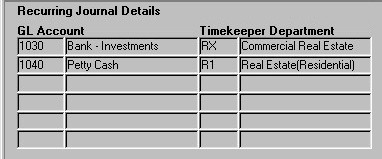
GL Account - The number and description/name of the General Ledger Account that is either debited or credited during the transaction.
Timekeeper Department - A description of the Timekeeper Department with which the transaction is associated.
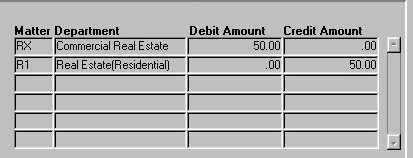
Matter Department - A description of the Matter Department with which the transaction is associated.
Debit Amount, Credit Amount - The amount that is debited or credited to the specified General Ledger Account during the transaction.
Once the user has finished entering or updating information, they must click the Save button or press F10 to commit the changes to the database.